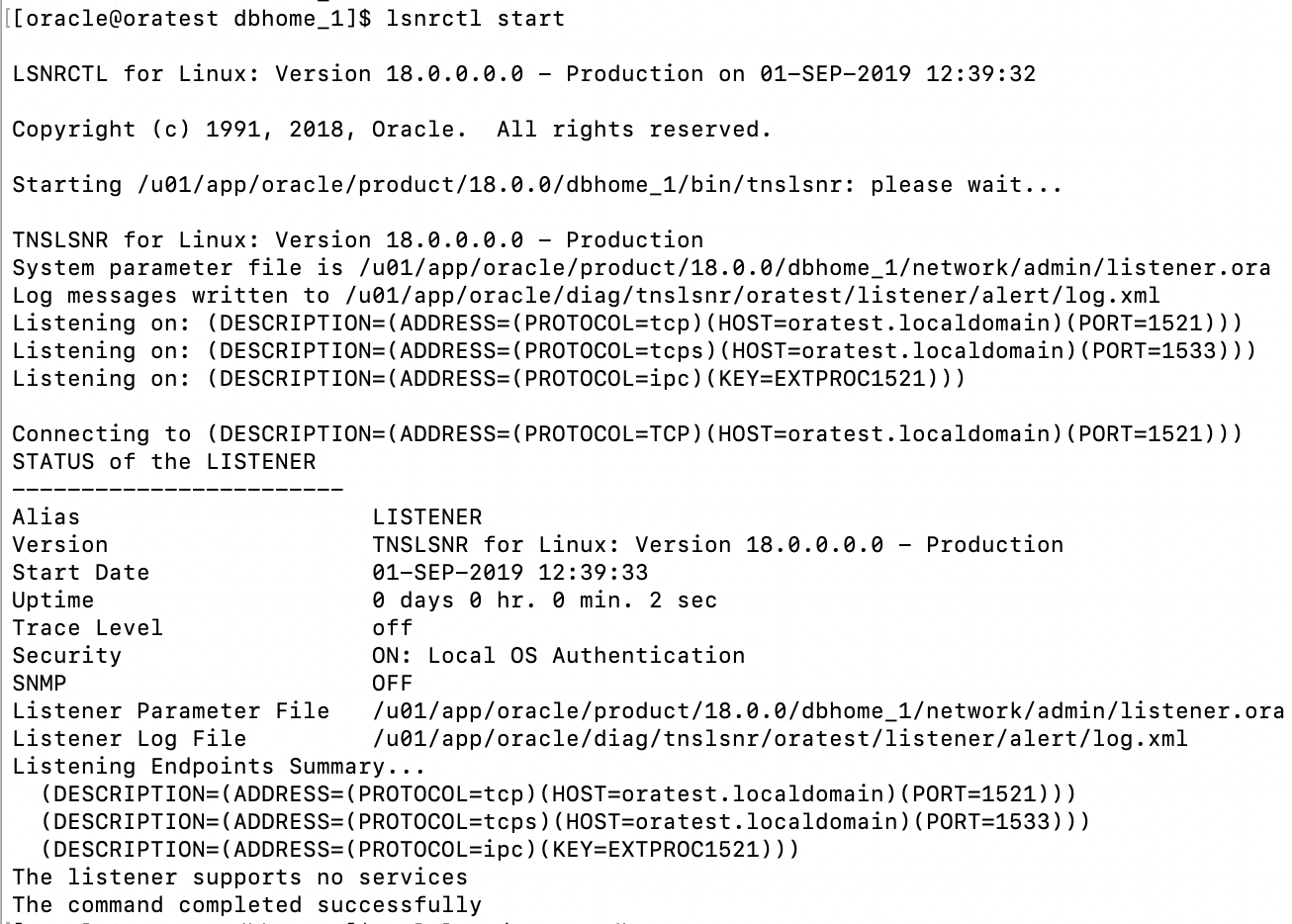Environment
OS: CEntOS 6.10
Oracle: Oracle Database 11.2.0.4 SE with JUL2019 PSU Applied
Memory: 4G
HDD: 100G
Prerequisites
Verify all prerequisites packages are installed on the server. Install oracle-database-preinstall-18c package before upgrading. If you have internet access on the server you can download and install the package with yum command or you can download package from internet and install manually. Use link below to download it manually.
Execute yum command to download and install pre-install package.
yum -y install oracle-database-preinstall-18c
Create new Oracle Home for Oracle 18c.
mkdir -p /u01/app/oracle/product/18.0.0/dbhome_1
chown -R oracle:oinstall /u01/app/oracle/product/18.0.0/dbhome_1/
Extract 18c source file to newly created Oracle Home.
su - oracle
cd /media/sf_Softwares/Oracle
unzip LINUX.X64_180000_db_home.zip -d /u01/app/oracle/product/18.0.0/dbhome_1
Add new Oracle Home setting to /etc/oratab. Make sure to comment or remove the older OH.
vi /etc/oratab
Modify response file.
Once extract is completed, change directory to 18c Oracle Home. Change environment variables and set recently created directory as ORACLE_HOME. Copy response file to some other location. This will preserve original respose file. Modify respose file till the Grid Option.
Set all the parameters value till you reach Grid Options.
. oraenv
cd $ORACLE_HOME
cd install/response/
cp db_install.rsp ~oracle/
cd ~oracle/
vi db_install.rsp
Modify response file and fill-up all the required parameter values. Before updating response file it has contents as below.
Once it has been modified and updated it looks as below.
Execute command below to start installation
./runInstaller -silent -ignorePrereq -waitforcompletion -responseFile ~oracle/db_install.rsp SECURITY_UPDATES_VIA_MYORACLESUPPORT=false DECLINE_SECURITY_UPDATES=true
Execute root.sh as user root described in installation output.
/u01/app/oracle/product/18.0.0/dbhome_1/root.sh
Download and extract pre-upgrade file to new Oracle home location.
Download the latest "preupgrade.jar" file from MOS 884522.1.
cd /media/sf_Softwares/Oracle/
ls
unzip preupgrade_181_cbuild_7_lf.zip -d /u01/app/oracle/product/18.0.0/dbhome_1/rdbms/admin/
Executed pre-upgrade jar before upgrade. Make sure all issue reported should be fixed before upgrading database to latest version.
Output should be something like below. Fixes are available at the buttom.
Fix all the issues and execute preupgrade_fixups.sql
@/u01/app/oracle/cfgtoollogs/orcl/preupgrade/preupgrade_fixups.sql
Recompile all invalid objects
@?/rdbms/admin/utlrp
Stop database and listener process that is running from 11g
shutdown immediate
lsnrctl stop
Copy network configuration files, spfile and password files to new ORACLE_HOME.
Start listener and database in upgrade mode
Change environments to 18c
Start listener
Start database in upgrade mode
lsnrctl start
sqlplus / as sysdba
startup upgrade
Set following environments. Without these environment variable I had encountered error.
cat >> .bashrc
export LANG=en_US.UTF-8
export LC_ALL="en_US.UTF-8"
source .bash_profile
echo $LANG
echo $LC_ALL
Error I have encountered:
[oracle@oratest ~]$ cat /u01/app/oracle/product/18.0.0/dbhome_1/cfgtoollogs/orcl/upgrade20190625090048/catupgrd_datapatch_upgrade.log
SQL Patching tool version 18.0.0.0.0 Production on Tue Jun 25 09:23:57 2019
Copyright (c) 2012, 2018, Oracle. All rights reserved.
Log file for this invocation: /u01/app/oracle/cfgtoollogs/sqlpatch/sqlpatch_18753_2019_06_25_09_23_57/sqlpatch_invocation.log
Connecting to database...OK
Gathering database info...done
Bootstrapping registry and package to current versions...done
Error: prereq checks failed!
verify_queryable_inventory returned ORA-20001: Latest xml inventory is not loaded into table
Prereq check failed, exiting without installing any patches.
Please refer to MOS Note 1609718.1 and/or the invocation log
/u01/app/oracle/cfgtoollogs/sqlpatch/sqlpatch_18753_2019_06_25_09_23_57/sqlpatch_invocation.log
for information on how to resolve the above errors.
SQL Patching tool complete on Tue Jun 25 09:24:04 2019
[oracle@ oratest ~]$
Start Oracle database upgrading
Change directory to 18c ORACLE_HOME/bin
execute dbupgrade
cd $ORACLE_HOME/bin
./dbupgrade
Start database once up gradation is completed. Check timezone file version. If version of the file is less than 31 then apply timezone fix.
sqlplus / as sysdba
startup
SELECT * FROM v$timezone_file;
Top apply timezone fix start database in upgrade mode.
shutdown immediate
startup upgrade
Execute Timezone fix
SET SERVEROUTPUT ON
DECLARE
l_tz_version PLS_INTEGER;
BEGIN
l_tz_version := DBMS_DST.get_latest_timezone_version;
DBMS_OUTPUT.put_line('l_tz_version=' || l_tz_version);
DBMS_DST.begin_upgrade(l_tz_version);
END;
/
Start database normally and apply upgrades
shutdown immediate
startup
SET SERVEROUTPUT ON
DECLARE
l_failures PLS_INTEGER;
BEGIN
DBMS_DST.upgrade_database(l_failures);
DBMS_OUTPUT.put_line('DBMS_DST.upgrade_database : l_failures=' || l_failures);
DBMS_DST.end_upgrade(l_failures);
DBMS_OUTPUT.put_line('DBMS_DST.end_upgrade : l_failures=' || l_failures);
END;
/
Verify timezone file version.
SELECT * FROM v$timezone_file;
COLUMN property_name FORMAT A30
COLUMN property_value FORMAT A20
SELECT property_name, property_value
FROM database_properties
WHERE property_name LIKE 'DST_%'
ORDER BY property_name;
Execute post upgrade fixups once upgrade completes.
@/u01/app/oracle/cfgtoollogs/orcl/preupgrade/postupgrade_fixups.sql