There is a cool thing we can do with python command on ubuntu, we can create a simple HTTP server with python command, and you don't even have to wrote any code, simply execute the command.
How to create simple http web server with python command on ubuntu
- open command line/terminal/console on ubuntu (simply press CTRL + ALT + T)
- run this command
-
python -m SimpleHTTPServer
- open url http://localhost:8000 with your favorite web browser
-
http://localhost:8000
- show to your mom and dad, make them proud of you
~ cheers ~

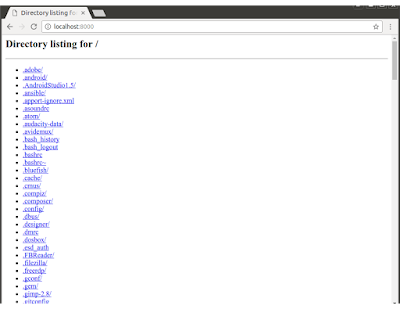





0 comments:
Post a Comment
Note: only a member of this blog may post a comment.